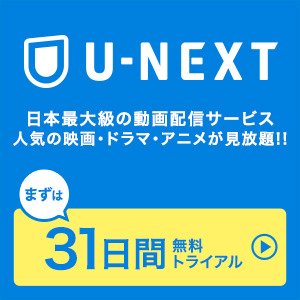はじめに
人気のタスク管理アプリ2Doの更新頻度がすごいです。公式ブログでも吐露していますが、v1.5は本当に抜本的に見直しを行ったようで、やっと吹っ切れたかのようにユーザーからのフィードバックをどんどん取り込んでいっています。
一次は、一年近く更新が滞っていて、もう開発辞めてしまったのかと思っていたのですが、人気とは裏腹に開発側では実現したいことが実現出来ないジレンマに悩まされ、全く新しく作り変えたのですね。
今回のアップデートで、mailなどからのドラッグアンドドロップ、mailなどへのドラッグアンドドロップにも対応しました。
また大量の更新情報
またまた、大量の更新情報です。What's New in v1.5.2:
* NEW: Ability to drag and drop email links to task notes. Drop emails directly on the Dock icon.
* NEW: Support for dragging and dropping emails from Airmail (upcoming version).
* Stability improvements
v1.5
--
Thank you for all the wonderful feedback!
This update is a result of several months of refinements and redesign and is packed with tons of improvements of all kinds. We revisited every single pixel to make it more appealing, and to give you a robust, intuitive user experience.
• Support for Mavericks
This App naps, supports responsive scrolling and saves ample CPU power to be spent elsewhere.
• Dropbox Sync overhauled
Completely written from scratch to make sync much faster, better and error free. It learns as you use the app and will seamlessly sync in the background without user intervention.
• Project View
A new easy to use mode where you only see your project and its subtasks and nothing else. Access it directly from the left list panel or use the new shortcut keys.
• List Groups
An addition layer of organization. Manage, sort, order or show / hide related lists in their own groups. You can also re-order lists between groups. You can mix Smart lists and normal lists together under the same List Group.
• Collapsible Task Sections
Collapse or expand grouped tasks. 2Do now cleverly remembers your preference when navigating within the app.
• The Drop Bar
A new and easy way of performing frequent tasks such as deferrals, duplicating / copying, deleting or sharing tasks using a simple drag and drop gesture.
• Smarter Calendar
The calendar control is now even more useful and smarter than before. Option+Click to add a task to a date, select a single date or multiple dates to filter on tasks and drag and drop for quick deferrals.
• Smarter Focus Lists
Drag and drop on the Starred Focus list to quickly Star your tasks, or on top of the Scheduled Focus list to quickly assign Start dates to your tasks.
• Project / Checklist Sorting / Focus
You can now sort or apply the focus filter to projects and checklists separately from their lists
• Archived Lists
Done with a list and no longer wish to see it, but still would like to keep it around? Archive it. Lists can be archived but still take part in global search.
• Hidden Scheduled Tasks
2Do now cleverly displays a Scheduled Tasks toggle button when there are scheduled tasks (i.e. tasks that start some time in the future) available in the visible list or smart list. Simply click or use a keyboard shortcut to toggle their visibility. Finally, a list that's clutter free.
• Moving tasks to Projects
You can now move tasks to projects or create a new task inside a project directly from edit / add mode, including Quick Entry.
• Quick Add with Quick Entry
Once you're done entering a task into Quick Entry, simply hit the Quick Entry hotkey combination again to quickly add the entered task and then re-show Quick Entry for adding a new task.
• Color band
A new and improved way of showing and assigning colors to lists. The color band now shows a soft glow to reflect current task selection for quick reference. Double click to quickly assign a new color.
• Improved global Sort Bar
The sort bar above the task list is now the only relevant place where you will find useful information about the current state of your list.
• Improved Global Search
You can now search through all your lists using the global search field without having to switch between lists. Simply select 'All Lists' in search preferences and you're done.
• New Preferences
Several new preferences, focus options, filter options and more.
• Full Keyboard Navigation
Keyboard Navigation enabled on editable properties when adding / editing tasks
• Support for several new languages
• Many, many other bug fixes, performance improvements and subtle new features.
Follow us: @2DoApp
Mail,AirMailなどのドラックアンドドロップに対応
v1.5.2では、Mail,AirMailなどからのドラックアンドドロップに対応との事。ちょっと試してみました。
なるほど。メールを掴んでDockアイコンへヒョイとやると、タスク登録出来ます。

タスク登録画面が立ち上がります。

逆に、2Doからmailへの連携もできます。

メールに、タスク内容が本文に差し込まれます。

他のアプリと連携する事前提で作られている
2doは当初から、リストのコピーを他のアプリにコピーペースト出来たりと、タスク管理アプリとしては、珍しく囲い込みよりもユーザーの使い勝手にフォーカスしたアプリでした。今回のアップデートは、だって出来たら素敵じゃん?な機能を盛り込んでくれた感じです。
最後に
何度も書いていますが、結局のところタスク管理は使う人の使い方次第で、アプリがその成否を決めるものではありませんが、どうせ使うなら楽しいアプリに限ります。以上です。