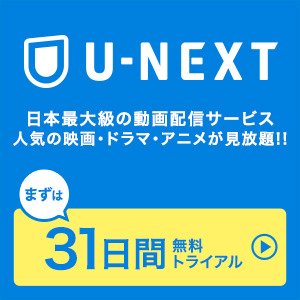はじめに
アイキャッチの画面を見て、これが2Doだと気づける人がいないのではないか、と思うくらいUIを含めて大幅リニューアルしました!今までのようにUIを変えたり出来なくなりましたが、ずっと課題だったタスクの並び替えの不具合はだいぶ良くなっているようです。
タスク管理アプリに3,000円もかけるのか?というのはありますが、かなりイケてるUIのアプリですので、タスク管理が楽しくなります。
変更点
公式ブログによれば、変更点は以下とのこと。
多すぎる。多すぎてよくわからん。Ready for Mavericks Dropbox Sync overhauled Completely written from scratch to make sync much faster, better and error free. It learns as you use the app and will seamlessly sync in the background without user intervention. Project View A new easy to use mode where you only see your project and its subtasks and nothing else. Access it directly from the left list panel or use the new shortcut keys. List Groups An addition layer of organization. Manage, sort, order or show / hide related lists in their own groups. You can also re-order lists between groups. You can mix Smart lists and normal lists together under the same List Group. Collapsible Task Sections Collapse or expand grouped tasks. 2Do now cleverly remembers your preference when navigating within the app. The Drop Bar A new and easy way of performing frequent tasks such as deferrals, duplicating / copying, deleting or sharing tasks using a simple drag and drop gesture. Smarter Calendar The calendar control is now even more useful and smarter than before. Option+Click to add a task to a date, select a single date or multiple dates to filter on tasks and drag and drop for quick deferrals. Smarter Focus Lists Drag and drop on the Starred Focus list to quickly Star your tasks, or on top of the Scheduled Focus list to quickly assign Start dates to your tasks. Project / Checklist Sorting / Focus You can now sort or apply the focus filter to projects and checklists separately from their lists Archived Lists Done with a list and no longer wish to see it, but still would like to keep it around? Archive it. Lists can be archived but still take part in global search. Hidden Scheduled Tasks 2Do now cleverly displays a Scheduled Tasks toggle button when there are scheduled tasks (i.e. tasks that start some time in the future) available in the visible list or smart list. Simply click or use a keyboard shortcut to toggle their visibility. Finally, a list that’s clutter free. Moving tasks to Projects You can now move tasks to projects or create a new task inside a project directly from edit / add mode, including Quick Entry. Quick Add with Quick Entry Once you’re done entering a task into Quick Entry, simply hit the Quick Entry hotkey combination again to quickly add the entered task and then re-show Quick Entry for adding a new task. Color band A new and improved way of showing and assigning colors to lists. The color band now shows a soft glow to reflect current task selection for quick reference. Double click to quickly assign a new color. Improved global Sort Bar The sort bar above the task list is now the only relevant place where you will find useful information about the current state of your list. Improved Global Search You can now search through all your lists using the global search field without having to switch between lists. Simply select ‘All Lists’ in search preferences and you’re done. New Preferences Several new preferences, focus options, filter options and more. Full Keyboard Navigation Keyboard Navigation enabled on editable properties when adding / editing tasks Support for several new languages Many, many other bug fixes, performance improvements and subtle new features.
勝手に要約すると
- OS X Mavericksに対応した
- Dropboxの同期を改善した
- プロジェクトビューを改善した
- リスト·グループを改善した
- グループ化されたタスクを折りたたんだり展開したり出来るようにした
- ドラッグ·アンド·ドロップでタスクを削除したり、共有、複製/コピーしたり出来るようにした
- グローバルソートバーを改善した
まぁ使ってみてわからなかったら調べてですかね。
残念ながらToodledoとのリアルタイム同期は未対応
僕はクラウド側のサービスとしてToodledoを使っているのですが、2Doとのリアルタイム同期が出来なくて困っています。残念ながら、2Do側の問題ではないので、仕方ないのですが、本バージョンでもリアルタイム同期は出来ないようです。
最後に
本当に一気に変わってしまってびっくりしましたが、ちょっと使ってみた感じ、かなりいいです。見た目の変更出来なくはなりましたが、相変わらずセンスのいいUIですぐに好きになってしまいました。
とにかく、見た目がキレイで、コピー・ペーストが簡単にできるタスク管理アプリを求めているかたなら、おすすめです。
公式ページにはフリートライアルもありますので、試してみてください。