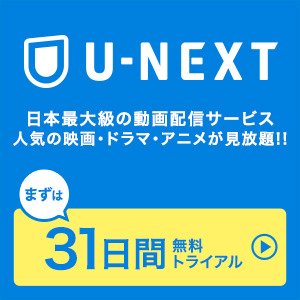OmniPlanは高額すぎるけど簡単にタスク管理したい。そんなときにおすすめの『xPlan』。





ちょっとマニアックなネタですが、xPlanで一度書いたタスクを他のプロジェクトにコピーする方法を記載します。
タスク画面ではなく、タスクによる(ガント)画面でコピー
タスク画面で複数のタスクをコピーしようとしても、そもそも複数選択ができません。
なので、タスクによる(ガント)画面を表示します。
Shiftを押しながら複数のタスクを選択します。⌘キー+Cでタスクをコピーします。

新しいプロジェクトの画面もタスクによる(ガント)画面を表示します。

⌘キー+Vでタスクをペーストします。

これで複数のタスクをコピー&ペーストできます。
プロセスでくくった中のタスクも同じ形式でコピーできます。
かなりマニアックな情報ですが、同じように悩んでいる方がいれば。
OmniPlan高いですね。。
以上です。