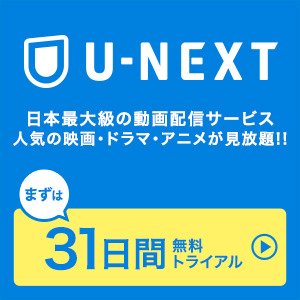Textwellで自分のブログから記事を検索してリンク挿入するアクションを作りましたのでご紹介します。
基本的な構造がわかっている方にとっては、とても簡単な事だと思うのですが、素人の僕には意外とこんな事にも時間がかかりました。
こんな感じのリンクを作成します。
【iPhone】衝撃!draftPadがApple Storeからなくなっている!
アクションで実現したいこと
今回のアクションで実現したい事は、以下のような感じです。Textwellに、検索したい文字を書いてアクションを実行します。

アクションを実行します。

自分のブログだけを検索して検索結果を表示します。対象の起動をクリックします。

ページを表示してリンクを作成します。

リンクを作成します。

Textwellにリンクが作成されます。

ベースになるアクション
ベースになるアクションは、以下のサイトからインポート可能です。素晴らしい方が素晴らしいアクションを作ってくれています。
ありがとうございます。
サイトにアクセスして、『NetSeeker』をインポートします。
Textwell用の自作アクション集
...
ソースの書き換え
ご自身の環境に合わせてソースの一部を書き換えます。僕のブログ用
T.closelets( [
{title: "リンクを保存します",
fn: function(){
title=document.title.replace("| For Content Creator","");
s="<a href="+location.href+">"+title+"</a>\n";
T("replaceCurrent", { text: s } ) }
}],
function(){
s=T.current;
location=(/^http/.test(s))? s:"https://www.google.com/search?q=site:http://fccreator.blogspot.com "+s;
});
変更方法
ソースを変更するには、アクション画面から編集をクリックします。
対象のアクションをクリックします。

ソースをクリックします。

変更箇所
変更箇所は、3箇所です。
ブログのタイトルにつく不要な文字を消す
ブログのタイトルに必ずついてしまう不要な文字を消します。
title=document.title.replace("| For Content Creator","");
"| For Content Creator"
の部分をご自身のブログタイトルに合わせて変えてください。
変更したタイトルで表示する
変更したタイトルで表示するように指定します。s="<a href="+location.href+">"+title+"</a>\n";
先ほど不要な部分を削除したタイトルで表示させるように、
+title+
に変えます。
自分のブログ限定で検索するように指定する
自分のブログ限定で検索するように指定します。location=(/^http/.test(s))? s:"https://www.google.com/search?q=site:http://fccreator.blogspot.com "+s;
http://fccreator.blogspot.com
の部分をご自身のブログのURLに書き換えてください。
最後に
これで、ご自身のブログから検索して記事へのリンクができます。僕は、li指定もいらなかったので削除しています。
DraftPadのころに比べるとソースが見やすくて変更も比較的容易にできますね。
以上です。