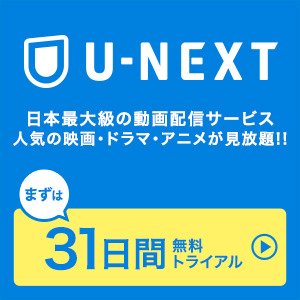はじめに
執筆時点では、無料セール中なのですが、すぐに有料に戻ってしまっているかも。シンプルながら、Dropboxとの連携、書いた日付、グループ、フラグで分類も出来るアイデアノート『Idea Store』のご紹介です。
使い方
エントリからメモを追加出来ます。

メモを追加します。
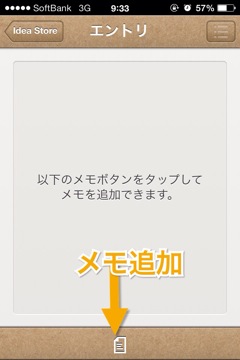
グループ、フラグを設定できます。
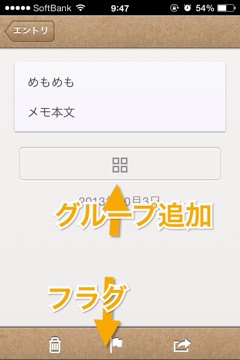
フラグを付けたものだけ表示出来ます。
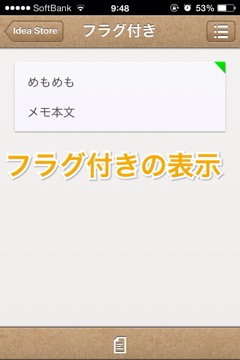
グループごとに表示できます。
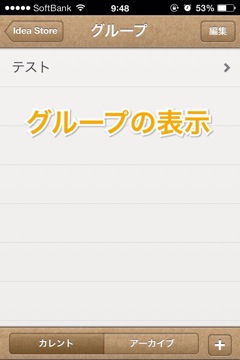
日付で分類して表示できます。
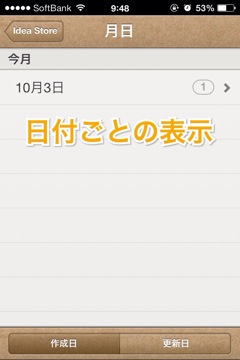
最後に
アイデアノート系は本当に良く出てきますね。本当はツールよりも何をどのように書きたいのか、それをどのように管理したいのか、を自分なりに整理することのほうが重要だし、大変なんですけどね。
以上です。


 (22件の評価)
(22件の評価)