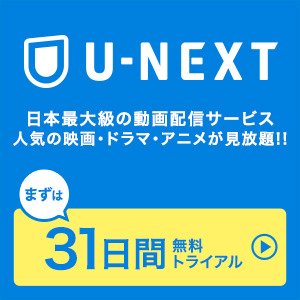はじめに
iPhoneのカメラがどんどんデジカメ化していますが、そういえば、どこかに立てかけておいて、セルフタイマーで写真を撮ると言う事ってなかったですね。そこまでiPhoneに求めるかどうかは人によるとは思いますが、出来るようにしておいて損はないかと。
元値$.99なので、85円?のアプリですが、無料なら欲しい機能です。
公式紹介
Self Timer 3.3(無料)
 カテゴリ: 写真/ビデオ, ユーティリティ
カテゴリ: 写真/ビデオ, ユーティリティ現在の価格: 無料(サイズ: 12.9 MB)
販売元: Apimac - Ivan Gobbo
リリース日: 2009/12/19

 iPhone/iPadの両方に対応
iPhone/iPadの両方に対応現在のバージョンの評価: 無し(0件の評価)
全てのバージョンの評価: 無し(0件の評価)
What’s New
Compatibility with iPhone 5
Full support for iOS 6
Support for integrated Facebook
Bug fixes and performance enhancements









Description
★★★★★ BEST PHOTO APP AWARD 2012 IPHONE – macitynet.it ★★★★★
Self Timer allows you to delay the shutter release, giving you time between pushing the button and taking the actual photo. Once you push the button, a beeping sound is emitted which becomes faster as the moment of the shot approaches.
Imagine it's 16:27 and the sun is about to disappear behind the Matterhorn. Your ski instructor just broke his leg and you and your snow buddies are stranded in the Swiss Alps. Now, who is going to take that picture for your Facebook page? Self Timer to the rescue! Push, pose, beep, smile :)
Whatever your adventure, photography buffs will appreciate that the time delayed shutter release reduces camera shake on long exposure photographs. Self Timer allows a delay of 3, 5, 10 or 15 seconds. With Self Timer in your first aid kit you'll always get the perfect shot!
FEATURE HIGHLIGHTS
✓ Universal app for iPhone and iPad.
✓ Press the shutter button and after 3, 5, 10 or 15 seconds, the picture will be taken automatically.
✓ Set shots in sequences of 2, 3 or 4 photographs: finally in at least one of the photos all subjects have their eyes open!
With geotagging your photos will contain information about where you are.
The timer and sequential shooting functionality are set directly by touching the display.
Send your photos to Flickr, Facebook or Twitter with iPhone OS 5 or later.
✓ Print your photos.
✓ Use Fun Mode to capture people's attention.
✓ Light up the stage with the torch.
✓ Review the photos taken in sequence before saving.
✓ Review your shots in high resolution.
SUPPORT
For any product information, please contact our support, we are happy to provide information about our software and technical assistance: www.apimac.com/support
Application icon by MacPremium; interface icons by Glyphish.com.
使い方
特に迷うところはないと思いますが念のため。立ち上げると、いきなりカメラが起動しています。
右下のボタンがタイマー設定です。
左下のボタンが連写設定です。
カメラボタンでタイマーが開始します。

連写設定にしていると、ちょっとの時間差で指定した枚数を撮ります。

最後に
それほど使う機能ではないかも知れませんが、無料なうちにどうぞ。以上です。