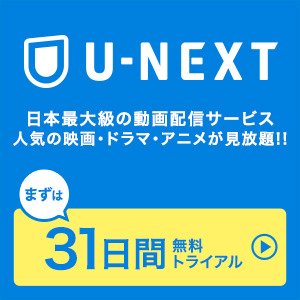はじめに
お料理の時に、パスタを茹でる時間など、ちょっとしたタイマーなどがあると便利な時があります。
本アプリは、タイマーにしては、やたらと秀逸なUIのアプリ。
使い方
タイマーの設定。
プラスボタンを押すと、新しいタイマーが設定できます。
また、TIMERと書いてある欄を右左にスワイプすると、リマインダーなど、他の機能を使えます。

タイマーの設定。

D-DAYの設定が行えます。

D-DAYの設定

アラームの設定ができます。

アラームの設定。

リマインダーの設定ができます。

リマインダーの設定。

最後に
そんなに頻発に使うアプリではないかもしれませんが、無料なうちにいかがでしょうか。
以上です。