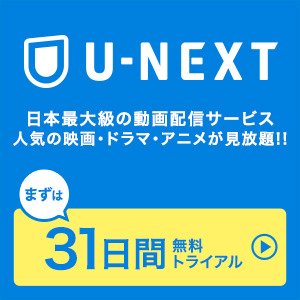QuickShot with Dropbox 2.1.2(無料)
価格:無料(最新価格はStoreで確認してください)
カテゴリ:写真/ビデオ, ユーティリティ
評価:



 (11件の評価)
(11件の評価)
カテゴリ:写真/ビデオ, ユーティリティ
評価:




 (11件の評価)
(11件の評価)はじめに
あまり期待せずにダウンロードしたのですが、意外とありですね。
このアプリは、写真や動画を撮ってDropboxと連携しておくと、Dropboxにアップしてくれる、と言うものなのですが、出来ればキャプチャをすべてPicasaにアップしてくれるアプリが欲しいです。
カメラロールから消すの意外と手間なので。
公式紹介
QuickShot with Dropbox 2.1.2(無料)
 カテゴリ: 写真/ビデオ, ユーティリティ
カテゴリ: 写真/ビデオ, ユーティリティ現在の価格: 無料(サイズ: 1.2 MB)
販売元: GUI Cocoa, LLC. - GUI Cocoa, LLC.
リリース日: 2011/01/07

 iPhone/iPadの両方に対応
iPhone/iPadの両方に対応現在のバージョンの評価: 無し(0件の評価)
全てのバージョンの評価:




 (11件の評価)
(11件の評価)What’s New
- Add the ability to reorder capture profiles
- Add URL schemes for launching the camera and selecting a capture profile
Use "quickshot://camera" to open the camera.
Use "quickshot://camera/work" to open the camera and select a profile. Profile names can be shortened. For example, if only one profile starts with "w", then "quickshot://camera/w" can be used. Otherwise, QuickShot will find the first match sorted alphabetically by name.









Description
写真やビデオをあなたのiOS デバイスから自動的にDropbox へ転送するには、QuickShot が最良の方法です。 親しみ易いインターフェイスとシンプルな設定方法で、後のことはアプリに任せてスナップ撮影を楽しみいただけます。
- 「キャプチャプロフィール」で、カスタムアップロードフォルダ、ファイル名、そして撮影画質をの設定。撮影対象によってプロフィール間を素早く切り替えることができます。
- 「タップ・トゥ・フォーカス」、フラッシュ、前面および背面カメラ、さらに「+」音量ボタンの使用のような iPhone でのキャプチャでお馴染みのカメラ機能 すべてにアクセス。
- フォトライブラリから複数のアイテムを選択してアップロード (位置情報を有効にする必要があります)
- アプリを閉じた後もアップロードを継続。
- 携帯電話のデータネットワークに接続中にもアイテムのアップロードをするかどうかの設定
最後に
公式紹介で逃げてしまってすいません。
とても、シンプル設計なので特に迷うところはないかと思います。
Dropboxに写真や動画をiPhoneから保存している方はどうでしょう。
以上です。