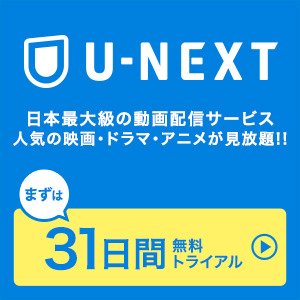はじめに
クラウド使いこなしていますか?今回は、1つのアプリで、Box、Dropbox、GoogleDrive、SkyDriveと連携できるCloud Filesのご紹介です。
期間限定で無料セール中のようですので、この機会にどうでしょうか。
使い方
立ち上げると、Box、Dropbox、GoogleDrive、SkyDriveどのクラウドと連携するか聞かれますので、ご自身の使っているクラウドサービスと連携します。
BOXと連携してみました。
既にBOXなどと連携済みのiPhoneでも再度、アカウントを入れる必要があります。

右上のボタンからクラウドサービスを追加できます。
BOX、Dropbox、GoogleDriveと連携させました。
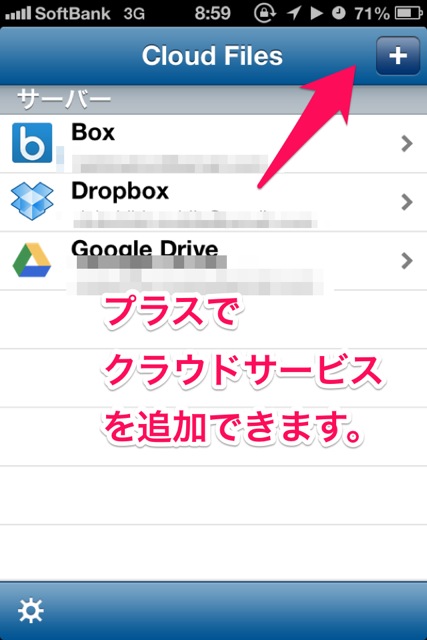
公式紹介
Cloud Files by Olive Toast 1.0(無料)
 カテゴリ: 仕事効率化
カテゴリ: 仕事効率化現在の価格: 無料(サイズ: 10.8 MB)
販売元: Olive Toast Software Ltd - Olive Toast Software Ltd
リリース日: 2013/06/18

 iPhone/iPadの両方に対応
iPhone/iPadの両方に対応現在のバージョンの評価: 無し(0件の評価)
全てのバージョンの評価: 無し(0件の評価)
What’s New
undefined










Description
• Free for a limited time only •
View and manage your documents stored in Dropbox, Box, SkyDrive or Google Drive. Support for multiple accounts. Perform common file-management tasks, such as copy, move, delete, upload etc. Download from the web directly to the cloud. High quality viewers, including excellent support for PDF, Office, iWork & images.
• CLOUD SERVICES:
Cloud Files gives you full access to your documents stored in Dropbox, Box, SkyDrive or Google Drive.
You can connect multiple accounts for each service.
Secure the app with a standard 4-digit passcode.
• FILE MANAGEMENT:
- Perform common file-management tasks, including copy, move, delete, upload and other standard actions.
- Copy or move documents between cloud services.
- Upload images or movies stored in your Camera Roll.
• DOWNLOADS
Download files from the internet and have them uploaded automatically to the cloud.
• VIEWING
- View most common file types, including Microsoft Office documents, PDF documents, image, movie and audio files.
- Add bookmarks for easy access to often viewed sections.
Cloud Files' PDF reader handles large documents with ease, including vertical and horizontal page layouts.
- Search the full text of PDF documents.
- Navigate page thumbnails with our unique quick-scroll bar,
- Double-tap to zoom into text regions or images.
- Password protected PDFs are supported.
• IMAGES, SLIDESHOW & THUMBNAILS
Fast, high-quality image viewer, with support for zoom and pan, slideshows and thumbnails.
You can also export photos and movies to the Photos app.
• AUDIO
- Stream audio from the cloud.
- Play single files, or an entire folder of music in Cloud Files' own audio player.
- Artwork and other metadata are supported.
With Cloud Files all your documents are at your finger-tips.
FILE FORMATS:
- Most Microsoft Office documents are viewable.
- PDF, RTF, HTML, Apple iWork and text documents.
- Image, movie and audio file support is limited to those formats supported by iOS.
最後に
アップロードが出来ない?あるいは、やり方がわからない?なのですが、いろいろなクラウドサービスを使っている方は、無料なうちに試してみてはいかがでしょうか。以上です。