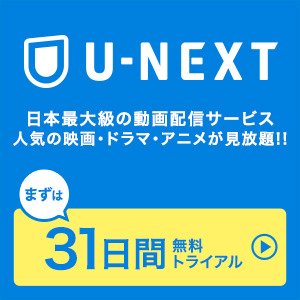mPass Pro - Secure Password Manager & Private Data Vault to Lock Your Secrets Safe 1.2(無料)
価格:無料(最新価格はStoreで確認してください)
カテゴリ:仕事効率化
評価:


 (6件の評価)
(6件の評価)
はじめに
まだ、全然使えてませんが、ちょっと使ってみた感じかなり、1PassWordに操作感が似ているパスワード管理アプリ『mPass Pro』が無料セール中です。
元の値段は、$4.99なので、450円くらいでしょうか?
結構良さそうなので、無料なうちにいかがでしょうか。
公式紹介
mPass Pro - Secure Password Manager & Private Data Vault to Lock Your Secrets Safe 1.2(無料)
 カテゴリ: 仕事効率化
カテゴリ: 仕事効率化現在の価格: 無料(サイズ: 11.9 MB)
販売元: Blue Tags - Blue Tags
リリース日: 2013/02/11

 iPhone/iPadの両方に対応
iPhone/iPadの両方に対応現在のバージョンの評価:




 (4件の評価)
(4件の評価)全てのバージョンの評価:



 (6件の評価)
(6件の評価)What’s New
- Adds built-in browser with auto form filling
- Adds password generator
- Supports to manage items by groups
- Various other improvements










Description
*** FREE FOR A LIMITED TIME ***
With mPass, you don’t need to remember all the usernames, passwords, web addresses and those boring information in modern life. mPass provides a safe and simple way to store and manage all your passwords and private information. It can save your credit card details, PINs, bank accounts, notes, web site logins…etc in a highly secure position.
mPass uses 256bit AES encryption to protect your passwords, accounts, credit cards and more. You can trust that no one else will have access to your most important information.
Secure:
- Secure storage for passwords, usernames, PINs, credit cards and bank info.
- Strong 256bit AES encryption.
- Time-out locks to protect the app from prying eyes.
- Optional auto-lock protects your passwords from hackers.
- Backup and restore data via Wi-Fi and Dropbox at anytime.
Easy to use:
- Standard templates for fast data entry.
- Customize categories and all the details.
- Mark any records as Favorite for quick access.
- Provides search and sort to manage your records.
- No limitation on the number of records.
- Clean and nice interface.
Get mPass to manage your passwords right now.
Please write to us before leaving negative reviews, as we can often help you’re your problem or help you better use this app.
If you have any problems or suggestions please send a mail to mpass@appxy.com, and you will get the response with solutions in a short time.
ちょっと使ってみた
お約束のマスターパスワードを設定すると、次からは、マスターパスワードでログインします。

いろいろなカテゴリがあります。

タイトルや、URL、ユーザー名などを設定します。

パスワードなどを設定します。

ノートなどを設定できます。

設定したIDはURLを設定しておくと、直接開けます。

えんぴつマークで入力補助が開きます。

選択すると、そのIDが入力されます。
ログインボタンでログインします。

最後に
Dropboxにデータを保存しておくと、他のデバイスとも連携出来るようです。
無料なこの機会にいかがでしょうか?
mPass Pro - Secure Password Manager & Private Data Vault to Lock Your Secrets Safe 1.2(無料)
価格:無料(最新価格はStoreで確認してください)
カテゴリ:仕事効率化
評価:


 (6件の評価)
(6件の評価)
以上です。