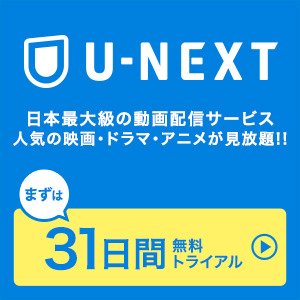はじめに
もしかしたら、だいぶ前のバージョンから大丈夫なのかもしれませんが、なんだかバージョンアップしてからのPixelmatorは、最近リリースされたPhotoshop用PSDファイルをガンガン開けています。有志の方々が素晴らしいPSDファイルを無料でダウンロードできるようにしてくれているのに、Photoshopを持っていないせいでずいぶんと鬱々としていたのですが、PixelmatorがこれだけPSDファイル互換で開いてくれると本当に嬉しいです。
Pixelmator (Version 2.2.1)
価格:¥1,300(最新価格はStoreで確認してください)
ジャンル:Graphics & Design
ファイルサイズ:39.66 MB
バージョンアップで何が変わった?
Pixelmatorのバージョンアップで変わったところは公式ページ によれば、とのこと。Pixelmator 2.2.1 (Released on September 24, 2013) View in Mac App Store New Features A completely new Pixelmator file format that uses all of the today’s OS X technologies and makes your image editing even faster and more enjoyable: • 2x faster: It can open and save your Pixelmator documents twice as fast compared with the previous Pixelmator file format. • Saves in background: This means that while you play with your images, Pixelmator automatically saves the changes in the background. • Faster saving to iCloud: The first image file format saves only the edits you make to iCloud instead of saving the whole picture each time. So it takes less time to save and you have more time to enjoy image editing. • Progress bar: The new Pixelmator file format allows us to show a progress bar with accurate status while opening and saving documents. • Quick Look support: A better Quick Look support that lets you preview your Pixelmator document without even opening it. A new checkbox for opening images in their original file format. This means that you can now choose whether to open and save all images in the Pixelmator file format or in their original file format. Improvements The Effects Browser improvements let you search, preview, and apply effects even more quickly: • Quickly open highlighted effects by simply pressing the Return key on your keyboard. • Each effect has more keywords, so that you can find effects more quickly. • The Effects Browser’s thumbnails preview has been improved, so you can get a better idea of what an effect will look like when applied. • Better organization of third-party effects. You can now clearly see the line separating built-in effects and third-party effects. • Third-party effects now have a tooltip so that you can view the entire title for an effect. Effects improvements that give you more flexibility in previewing effects and faster, smoother performance: • Now you can zoom in or out, pan, enter Full Screen, enlarge the document window, switch between Pixelmator documents, or open more images–all while applying an effect or using the Select Color and Refine Selection features. • Quickly compare how an image looks with and without the effect by pressing the Option-Command keyboard shortcut. • The Clouds effect now generates a new cloud image each time you apply it. • Now, you can sharpen images even more with extended values for the Sharpen effect. • The Sharpen effect has a better and more accurate preview on zoomed in or out images. • The Light and Dark effect’s performance is now twice as fast. • The Halo and Sunbeams effect’s preview is now more accurate. • The accuracy and performance of the Black and White effect has been greatly improved. • The eyedropper precision for the Replace Color and Select Color tools has been improved so that you can select colors more accurately. • Improved selection preview for the Replace Color dialog so that you can see what is being colored more clearly. • Effects’ rope now performs more smoothly. • Improved support for Noise Industries effects. Other annoying bug and crash fixes (issues with the quality of resized images, disappearing fonts, language mix ups on Spanish and French localizations, and others).
頑張れGoogle翻訳をしてもらったところ、ざっくりと言うと、保存形式を見なおして今までよりも約2倍早くなったとのこと。
これは地味だけど大きな変更ですね。
また、エフェクトのプレビューなどの速度などがかなり改善されている模様。
PSDファイルへの対応については「Pixelmator 2.1.3 (Released on November 8, 2012)」で触れているので、だいぶ前の対応です。
でも、最近めっきり互換性があがっているように感じるのは僕だけでしょうか?
最近リリースされたiPhone5sおよびiPhone5cのPSDなどはたいてい開けるし編集も可能
いつも素晴らしい素材を紹介しれくれるPhotoshopVIPさんの以下の記事を参考に、iPhone5s,iPhone5cのPSD素材が扱えるのか試してみました。- iPhone 5cをリアルに再現した、Photoshop無料モックアップPSD素材PhotoshopVIP |
- 新機種iPhone 5Sを完全再現した、無料PSDベクター素材セット(白、黒、ゴールド収録)PhotoshopVIP |
- iPhone 5C Psd Vector Mockup | Psd Mock Up Templates | Pixeden
- 3-4 iPhone 5S Psd Vector Mockup | Psd Mock Up Templates | Pixeden
リンク先のダウンロードボタンからダウンロードします。

ダウンロードしたら、圧縮ファイルを展開してPixelmatorで開きます。
iPhone5sのファイルもPSDのレイヤーごとのファイルも含めて展開されています。

iPhone5cのファイルもPSDのレイヤーごとのファイルも含めて展開されています。

最後に
こういう素晴らしいPSDファイルを手軽に編集出来るって言うのは本当に助かります。どんどん進化し続ける『Pixelmator』に注目です。
Pixelmator (Version 2.2.1)
価格:¥1,300(最新価格はStoreで確認してください)
ジャンル:Graphics & Design
ファイルサイズ:39.66 MB
以上です。