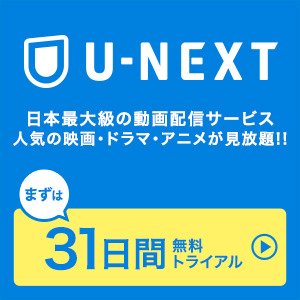Videon - Video Camera with Zoom and Editor 1.3(¥250)
価格:¥250(最新価格はStoreで確認してください)
カテゴリ:写真/ビデオ, エンターテインメント
評価:


 (12件の評価)
(12件の評価)
はじめに
子どもが二歳を超えてから、iPhoneで子どもを動画で撮影する事がすっかり増えました。子どもが写真よりも動画のほうが楽しいらしくよくパパのiPhoneを奪って勝手に見ています。
僕らの頃にはこんなに便利なガジェットなかったので、今の子どもがiPhoneをどんな気持ちでみているのかわかりませんが、自分が一歳だった頃の動画を見ては、「覚えてるよ!」と言います。
ほんとかよ、と半分疑ってますが、記憶のどこかが刺激されている事はどうやらあるようです。
前置きが長くなりましたが、子どもの撮影はiPhoneのデフォルトのカメラが一番だと思います。
定点でしか撮れないので見ていて気持ち悪くならない。
でも、夏ですし、花火撮影など、どうしてもズームしたい時などきにオススメの動画撮影アプリ『Videon』のご紹介です。
公式紹介
Videon - Video Camera with Zoom and Editor 1.3(¥250)
 カテゴリ: 写真/ビデオ, エンターテインメント
カテゴリ: 写真/ビデオ, エンターテインメント現在の価格: ¥250(サイズ: 3 MB)
販売元: Lucky Clan - Sylwester Los
リリース日: 2013/05/24

 iPhone/iPadの両方に対応
iPhone/iPadの両方に対応現在のバージョンの評価:




 (1件の評価)
(1件の評価)全てのバージョンの評価:



 (12件の評価)
(12件の評価)What’s New
- added option to Enable/Disable "Realtime Processing" for devices supporting it - Enable it to use Video Stabilisation, Pause recording, Zoom without rendering and Audio Meter. Disable if you have problems with dropped frames or want to increase battery life.
- added "Reduce FPS" effect
- added "Blur" filter
- added "Noise" filter
- added "Rotate" effect to rotate videos +90/+180/+270 degrees
- added "Add Image" effect - you can overlay an image over the movie, app will remember last image you used. You can use it to add watermark, border, logo etc.
- "Speed (fast motion)" effect now changes number of frames per seconds, so it's possible to create great "time lapse" effect
- app now ask if you want to remove video after saving it in camera roll
- fixed problem with video orientation when "portrait orientation" is locked in system.
- fixed problem with video orientation when using front camera
- few other small bugs fixed










Description
See the video: http://www.youtube.com/watch?v=P8XLWoFi5Pg
The goal is simple - perfect videos! We combined our knowledge of cinematography with advice from industry professionals to create the most extensive video app available. Videon contains all the features necessary to record great videos - from capture to editing to viewing Videon is your one stop app for everything video.
Features:
1. Capture
- Intuitive, comfortable interface
- Realtime Zoom controlled by a very intuitive Zoom Wheel (iPhone 4s+, iPod Touch 5th+, on older devices video with zoom has to be rendered after recording, but it is still very smooth)
- Different resolutions - from Full HD down, including 2.35:1 cinema format
- Adjustable Frame Rate - you can set fixed rate, but also rate limit, for example from 24 to 30 FPS
- Video Stabilization
- Save To App Documents, or to Camera Roll
- Pause Recording (iPhone 4s+, iPod Touch 5th+)
- Take Photo during video recording (iPhone 4s+, iPod Touch 5th+)
- Set Focus/Exposure point together or separately (double tap to reset)
- Lock Focus/Exposure by tap-and-hold gesture
- Audio Meter (iPhone 4s+, iPod Touch 5th+)
- Set max Recording Duration
2. Gallery
- Innovative Interface
- Detailed video information
- Fullscreen mode
- Marked new videos (for videos not older that 7 days, and not watched in fullscreen)
- Delete
- Save To Camera Roll (it automatically delete from App Documents)
- Import from Camera Roll
- Take Photo from video
3. Editor
- Color effects: Exposure, Contrast, Hue, Saturation, Vibrance, Temperature, Highlights, Shadows, Sepia, Black & White, Invert
- Reducing effects: Quality, Resize - with displaying final file size
- Speed effects: Slow Motion, Fast Motion, Reverse - with full or "letters" Audio processing
- Other effects: Sharpen, Straighten, Mute
- Realtime Preview of applied effects even in video is playing!
- Trim - with timeline zoom (tap and hold to zoom)
- Split video to 2 or more parts
- Merging videos
使い方
立ち上げるといきなり横向きで撮影画面になります。
右下のボタンを横に動かすとズームができます。
赤いボタンで撮影できます。
また、オートフォーカスなどの機能もあります。
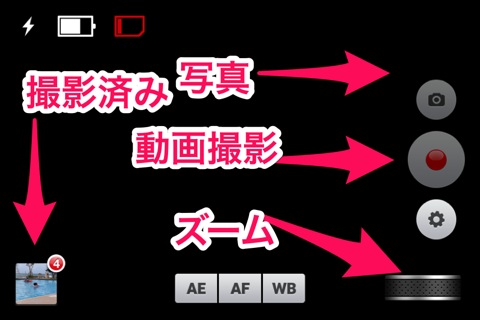
撮影済みの動画は、アプリ内で再生もできます。また、カメラロールへ保存もできます。

カメラロールへ保存します。

最後に
先日沖縄旅行に行った際に、海で子どもと奥さんが遊んでいる姿をタバコを吸いながら喫煙所から撮りましたが、意外とちゃんとズームして撮れました。ただ、子どもの反応をみる限り、やはり標準のカメラアプリで撮った動画のほうが見やすいようで、緊急避難用ですね。
ズーム機能は。
ただ、どうしてもズームしたい時などは使えますので、ご家族で旅行や花火大会への参加など予定している方はどうぞ。
以上です。