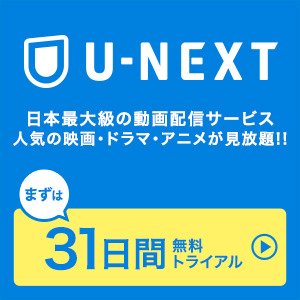はじめに
またまた出ましたね。
今流行りのUIです。
iOS7で同じようなUIが採用されていましたね。
公式紹介
Evomail 1.2(無料)
 カテゴリ: 仕事効率化
カテゴリ: 仕事効率化現在の価格: 無料(サイズ: 32 MB)
販売元: Jonathan George - Jonathan George
リリース日: 2013/05/02

 iPhone/iPadの両方に対応
iPhone/iPadの両方に対応現在のバージョンの評価: 無し(0件の評価)
全てのバージョンの評価:


 (3件の評価)
(3件の評価)What’s New
Hello, iPhone!










Description
Evomail is modern mobile email. Designed with three guiding philosophies of being beautiful, frictionless and simple, we're bringing a refreshed mail experience and evolving the way you use email on the go! A few quick highlights:
* Quick access to archive, trash, and labels gives you the ability to quickly triage your email throughout the day as it comes in, instead of having to wait until you're back at your desktop.
* In the car and forgot to write down an address? Use Evomail's built-in "full" Gmail search to quickly search all of your email in Gmail.
* Get an email that you just can't stop laughing about? Publicly share it on Twitter, Facebook or anywhere on the web!
* Are you one of those people that has to know when a new message comes in? Never miss a message with built-in push notifications.
* Someone replied to an email from awhile back? View the entire history of your conversation, not just the most recent message or two.
Currently Evomail only supports Gmail accounts with additional support coming later.
Want to talk to us? Additional help can be found at http://evomail.io/help
使い方
Gmailでログインします。

いつものGoogleログイン画面です。

ログインすると、チームの紹介が。

左にスワイプすると、メールボックスが切り替えられます。

アカウントの追加できます。

メールを長押しすると、お気に入りや返信などが出来ます。

左にスワイプすると、削除出来ます。

右にスワイプすると、既読になります。

連絡先にアクセスを許可すると、Cc,Bccに指定出来ます。

最後に
良いメールアプリが次々に出てきますね。
以上です。