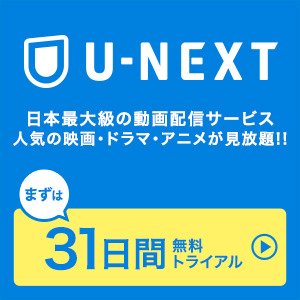あまり期待せずに落としたのですが、使ってみたら意外とこれは良いかも?です。
TextCrafter 2.0 ~ Craft & Share Text 2.0.0(無料)
 カテゴリ: 仕事効率化, ソーシャルネットワーキング
カテゴリ: 仕事効率化, ソーシャルネットワーキング現在の価格: 無料(サイズ: 7.9 MB)
販売元: Mysk - Talal Haj Bakry
リリース日: 2010/12/03

 iPhone/iPadの両方に対応
iPhone/iPadの両方に対応現在のバージョンの評価: 無し(1件の評価)
全てのバージョンの評価:



 (2件の評価)
(2件の評価)What’s New
We're pleased to bring you TextCrafter 2.0! This brand new version has been completely rebuilt from the ground up with Apple's latest and greatest technologies.
The primary focus of Version 2.0 is notes organization. With support for coloured tags and time filters, organizing your notes is effortless.
Please let us know what you think. We can't wait to hear from you. Follow us on Twitter http://twitter.com/textcrafter







Description
• • • • From now until midnight, get TextCrafter 2.0 for free! (Regular price 2.99) • • • •
Craft & Share! TextCrafter is a notes app for iPhone and iPad. Packed with features designed to allow you to quickly write messages, manage and search you notes, and share your writings across your social networks.
‣ Writing Your Notes:
• Streamlined editing interface with shortcuts to common features.
• Customizable editing theme.
• Swipe left or right to precisely move the text cursor.
• Text length counter: characters, words, SMS texts, and tweets.
‣ Organize Your Notes:
• Assign colourful tags to your notes for a unique way to organize your notes.
• Filter your notes by time.
• Full text search across all your notes.
‣ Sharing Your Notes
• Post updates to all of your Facebook and Twitter accounts.
• Support for long tweets up to 1000 characters: When posting to Twitter, long text is automatically divided and posted in a series of tweets.
‣ Special Features
• Copy contact information directly from your address book.
• Insert your current location in multiple formats: GPS coordinates, street address, or even a map link to your location.
• Store small snippets of text to reuse later at any time.
• Shorten long links for use on Twitter or Facebook.
• Choose from hundreds of special characters and Emoji symbols that include: stars, numbers, currency symbols:, math symbols:, arrows, and more.
‣ Future Updates
• Cloud syncing
• Markdown support
We hope you enjoy TextCrafter, and we can't wait to hear your feedback. Follow us on Twitter: http://twitter.com/TextCrafter, or visit our website: mysk.co/textcrafter
使い方
上記公式説明で十分な感じもしますが、一応僕の使った感じで書いておきます。
立ち上げて、説明をみたら、右上の+ボタンから新しいノートを作成します。

普通にテキストを入力出来ます。
日本語も大丈夫。
上部のメニューからいろいろな機能にアクセス出来ます。
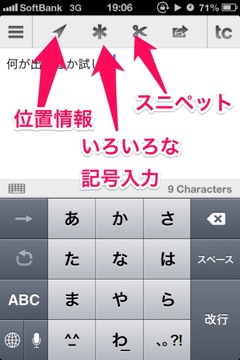
位置情報を付加する事が可能です。
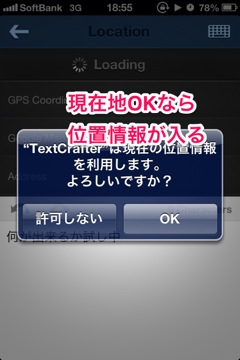
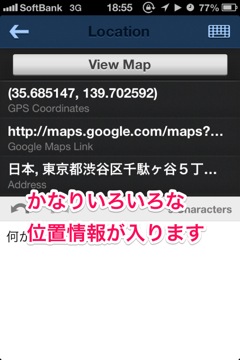
様々な記号を入れる事が出来ます。

スニペット登録も出来ます。
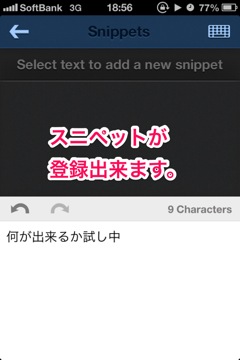
共有機能は、FacebookとTwitterへ投稿出来ます。



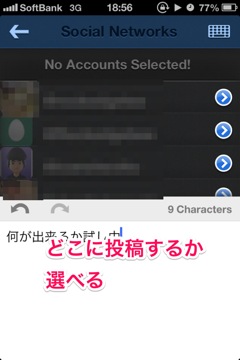
設定でいろいろな設定が出来ます。

SublimeTextっぽいいかした黒にも出来ます。

ノートを分類出来るようです。

オススメ度
まだ、全然使ってないのですが、意外と良いかもしれません。
無料なうちにどうぞ。
以上です。