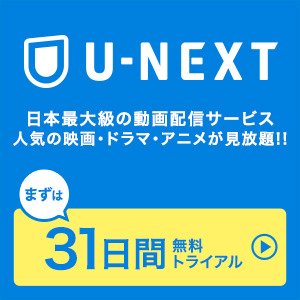はじめに
Bloggerは便利なブログシステムですが、iPhoneからの更新アプリが比較的少ないように思います。今回ご紹介させていただく『BlogTouch for Blogger』は、公式Bloggerアプリの変わりになりそうなBlogger更新アプリ。
現在、$4.99が無料セール中ですので、とりあえずダウンロードしておくと良いかもしれません。
使い方
POST画面で投稿した一覧が見れます。

左上のフォルダボタンで、ソートや絞り込みなどが出来ます。

ラベルで絞り込みも出来ます。
これ、便利。

ラベルで絞り込み表示が出来ます。

Pageも表示出来ます。

投稿には、タイトルとラベルを設定出来ます。
ラベルは、新たに入力も出来ます。

既に設定したラベルから選択も出来ます。

本文は、HTMLエディタで書きます。
HTMLを直接書けないのが、ちょっと残念。

最後に
HTMLエディタで書くとどんなHTMLになるのかちょっと心配ですが、かなり基本機能にプラスして、ラベルで絞り込みなど便利ではないでしょうか。僕は一回投稿したブログの内容が間違っていた場合の修正などに使いたいと思います。
以上です。
公式紹介
BlogTouch is a powerful, but easy to use Blogger/Blogspot editor. It's designed to ease your work so you can manage an unlimited number of blogs by adding, editing and removing Posts, Pages and Comments.
You like to share your story with everyone. But you don't live your life in front of a computer, so every time inspiration comes this application will help you share your ideas. When you are on the go or sitting on a cosy couch don't forget to take your gadget and start typing.
MAIN FEATURES
• Add, edit and delete Posts, Pages and Comments
• Everything is editable, it doesn't matter if your item was already added in Blogger or if you just added it with BlogTouch
• Manage public, draft and local (stored on your device) Posts and Pages
• Manage multiple accounts and blogs
• Set application password
• Multiple languages: English, French and Romanian
FEATURES
• Never lose your work - if you close the app without saving or if the publishing fails, your work will be automatically recovered
• Edit pictures directly in the post
• Offline editing
• Create scheduled Posts for later publishing
• Safely delete your Posts and Pages by sending them to the recycle bin (local storage)
• Sort your Posts or Pages by title, date created, date modified or comments count
• Add, delete and sort Comments
• Filter Posts by category
• Easily preview your articles
• Share via Twitter, Facebook, Google+ and E-mail
ARTIFICIAL INTELLIGENCE
• Suggest Tags/Labels: the application will suggest relevant labels based on your Post content so it will be easier for you to define and publish your article
• Comments Sentiment Analysis and Reporting: Each comment will receive a sentiment score (positive, neutral or negative) so you can clearly see the readers feelings about your Post
RICH TEXT EDITOR
• Format text (bold, italics, underline, strikethrough, super/sub script), change text font, text color or alignment
• Add pictures from camera, gallery or URL
• Control picture size live by touch and drag
• Embed video from Youtube or Vimeo (iPad only)
• Add tables, lists, links or horizontal lines
• Undo or redo changes
• All objects (including images, links, tables, videos) can be controlled easily (add, edit properties, delete) (tables and videos are currently available for iPad only)