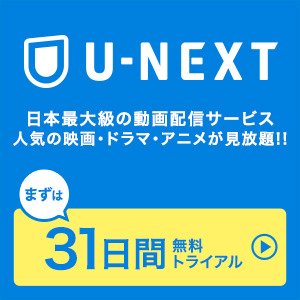新しく、PHGにも対応してリリースしてくれたAppHtmlWeb。
本当に便利でいつも使わせていただいています。

以前からなのですが、webアプリなので、Safariのキャシュやらを消してしまうと、保存しておいたテンプレートなども一緒に消えてしまいます。
自分が悪いのですが、iPhoneでブログ書いている時は、意外と時間のない中で書いているので、一からテンプレートを作り直すのは、結構しんどい。
なので、僕が使っているテンプレートをそのまま、メモしておきます。
簡易版
<div class="appwrapper"><h3 class="apptitle"><a href="${url}" rel="nofollow" target="_blank"> <strong>${name}</strong></a></h3><div class="appimage"><a href="${url}" rel="nofollow" target="_blank"><img src="${icon60url}" width="60px" height="60px" /></a></div><div class="appinfo"><p>価格:<span class="infotext">${price}<span style="color:red; font-size:0.7em">(最新価格はStoreで確認してください)</span></span></p><p>カテゴリ:<span class="infotext">${category}</span></p><p>評価:<span class="infotext">${userrating}(${userratingcnt})</span></p></div><div style="clear:both"></div><a href="${url}" rel="nofollow" target="_blank" data-icon="" class="button blue appbutton">App Store</a></div><div style="clear:both"></div>
公式紹介用
<div class="appwrapper"><h3 class="apptitle"><a href="${url}" rel="nofollow" target="_blank"> <strong>${name}</strong></a></h3><div class="appimage"><a href="${url}" rel="nofollow" target="_blank"><img src="${icon60url}" width="60px" height="60px" /></a></div><div class="appinfo"><p>価格:<span class="infotext">${price}<span style="color:red; font-size:0.7em">(最新価格はStoreで確認してください)</span></span></p><p>カテゴリ:<span class="infotext">${category}</span></p><p>評価:<span class="infotext">${userrating}(${userratingcnt})</span></p></div><div style="clear:both"></div><a href="${url}" rel="nofollow" target="_blank" data-icon="" class="button blue appbutton">App Store</a></div><div style="clear:both">${image1}<br /><br />${image2}<br /><br />${image3}<br /><br />${image4}<br /><br />${image5}<br /><br /></div>
よし、これで消えても大丈夫。